How to Create a Digital Signature in Acrobat
Follow this step by step tutorial to learn how to create a digital signature using a password in Adobe Acrobat Don’t forget to check out our site for more free how-to videos! – our feed – join us on facebook – our group in Google+ Adobe Acrobat provides with various tools for review and editing of documents, form, tables…

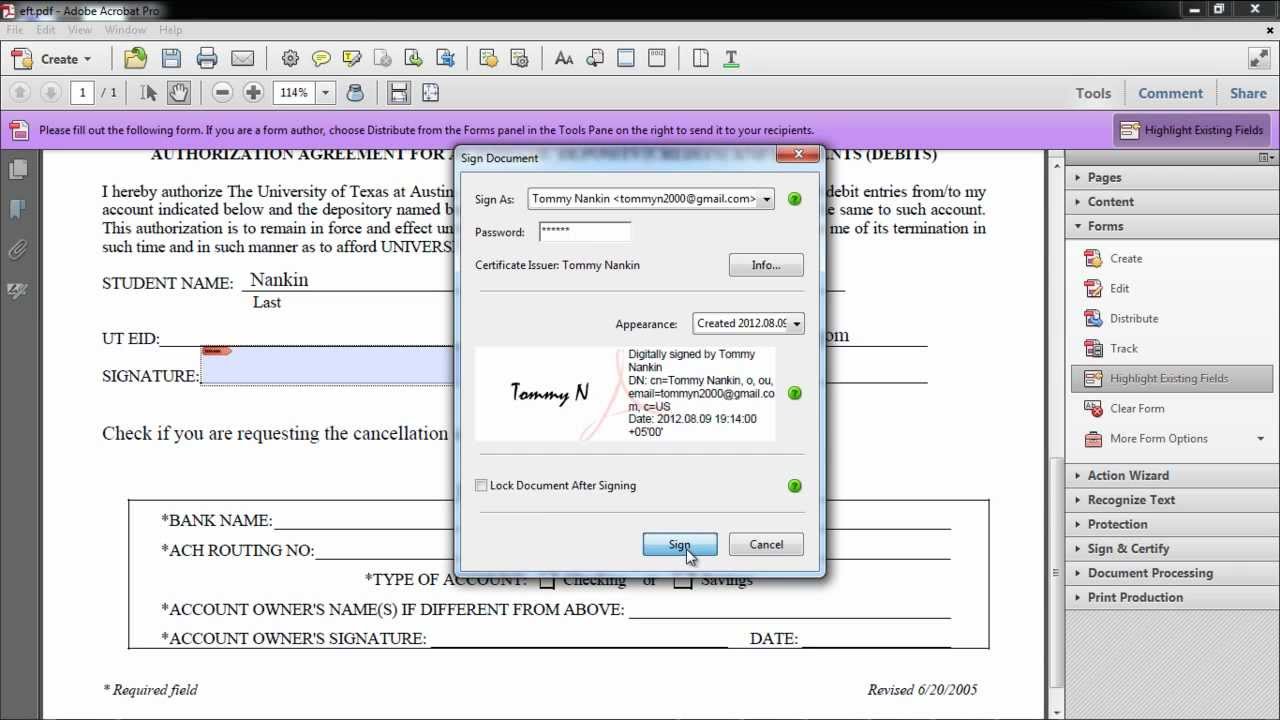


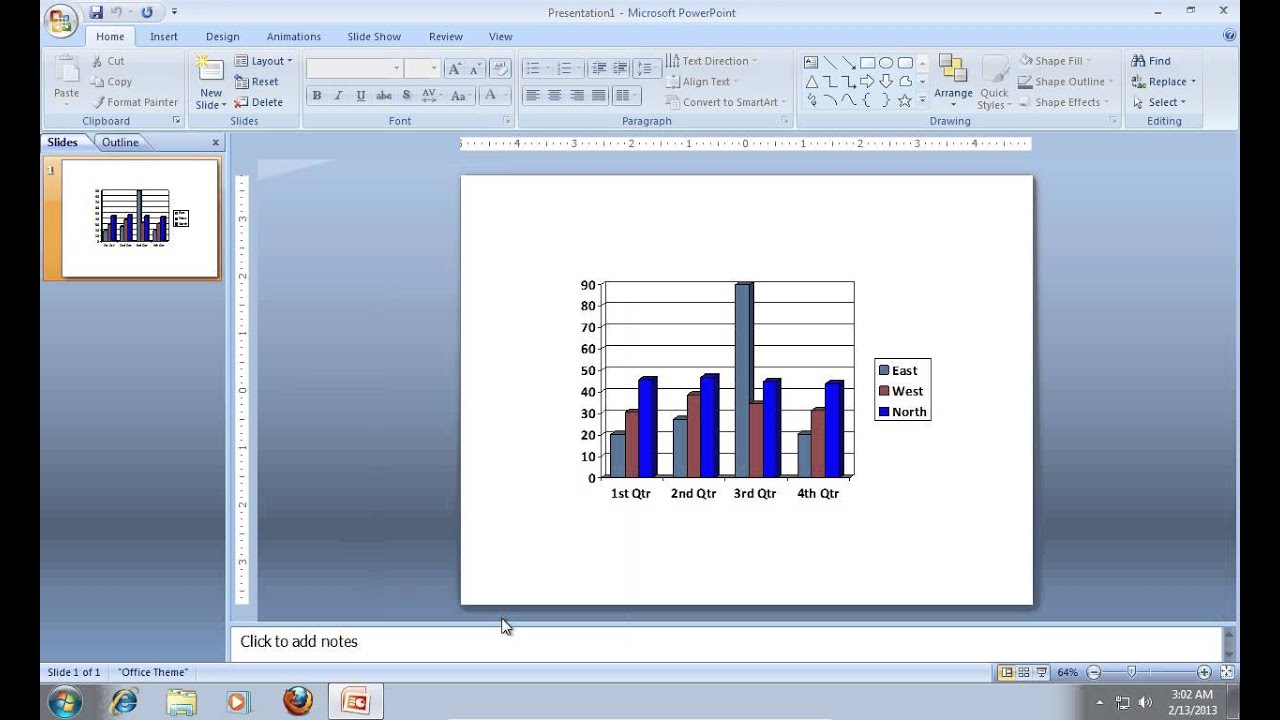

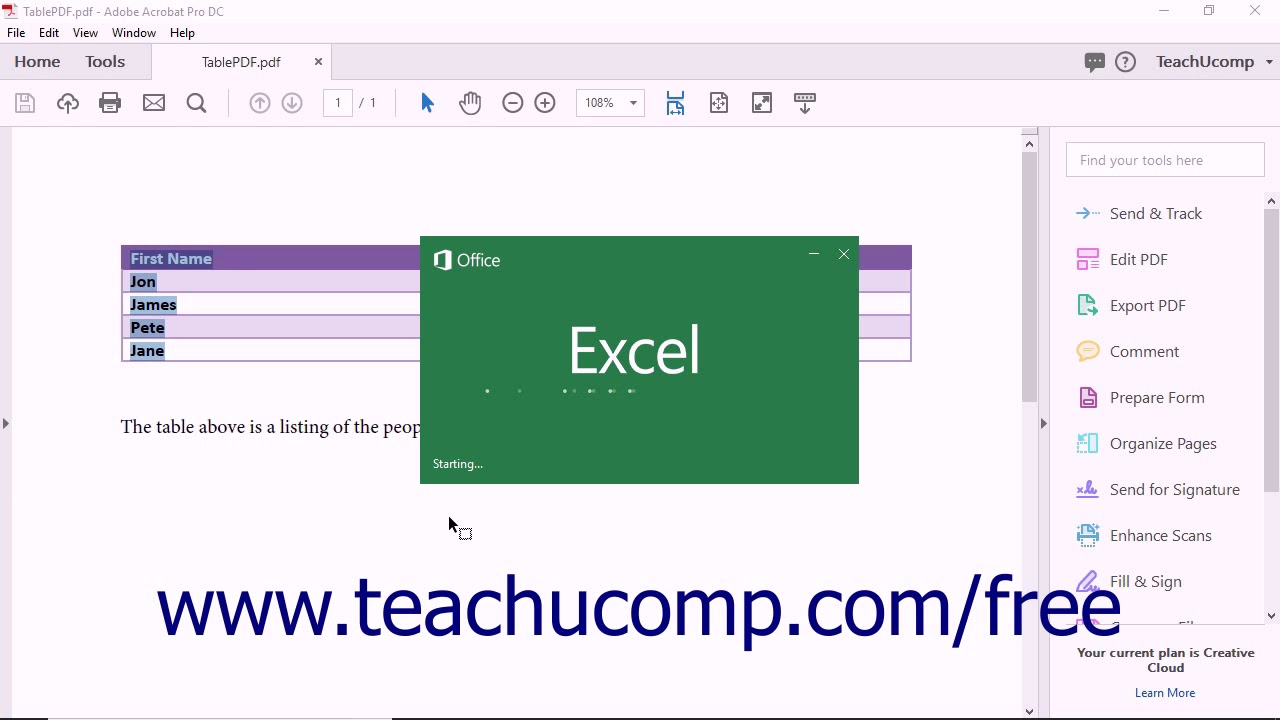
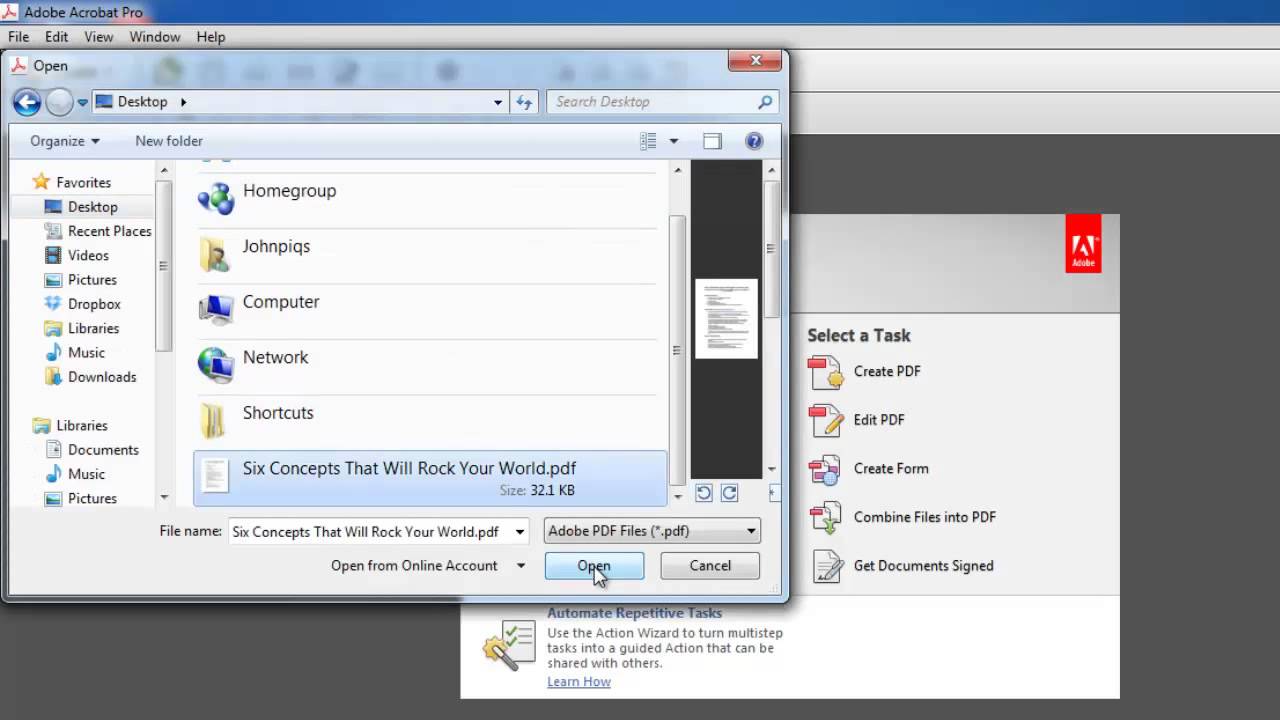
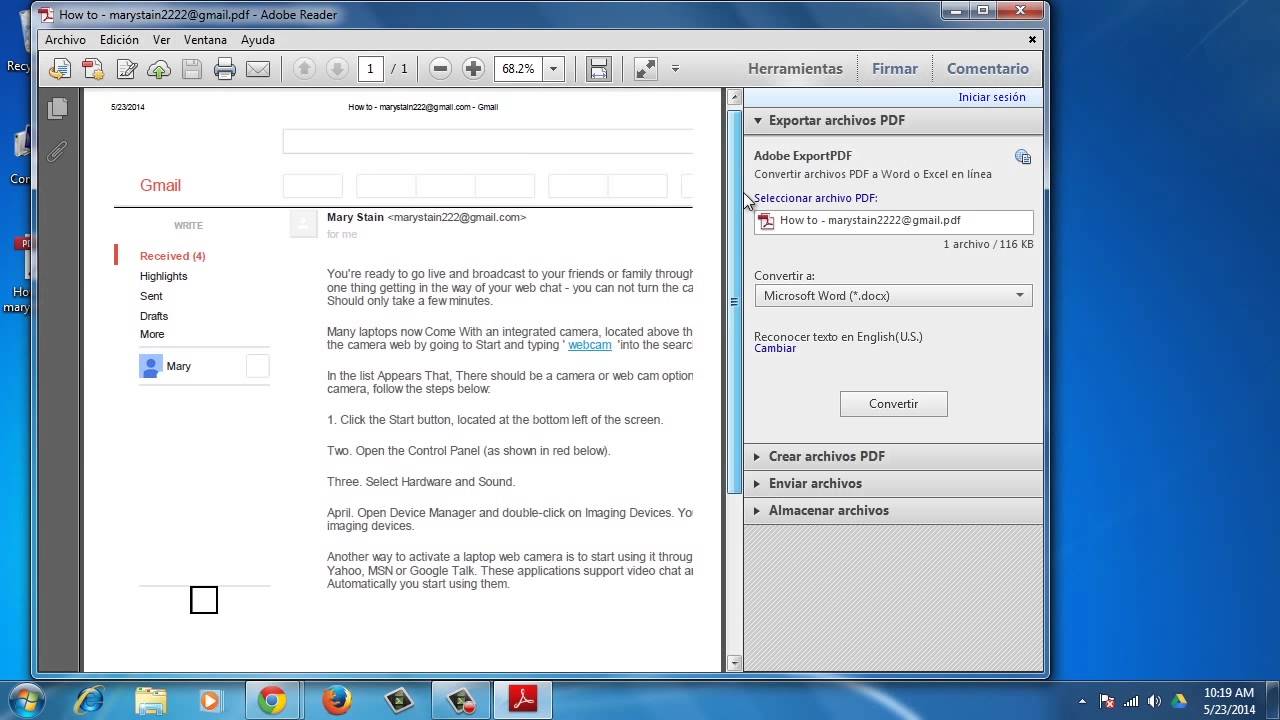
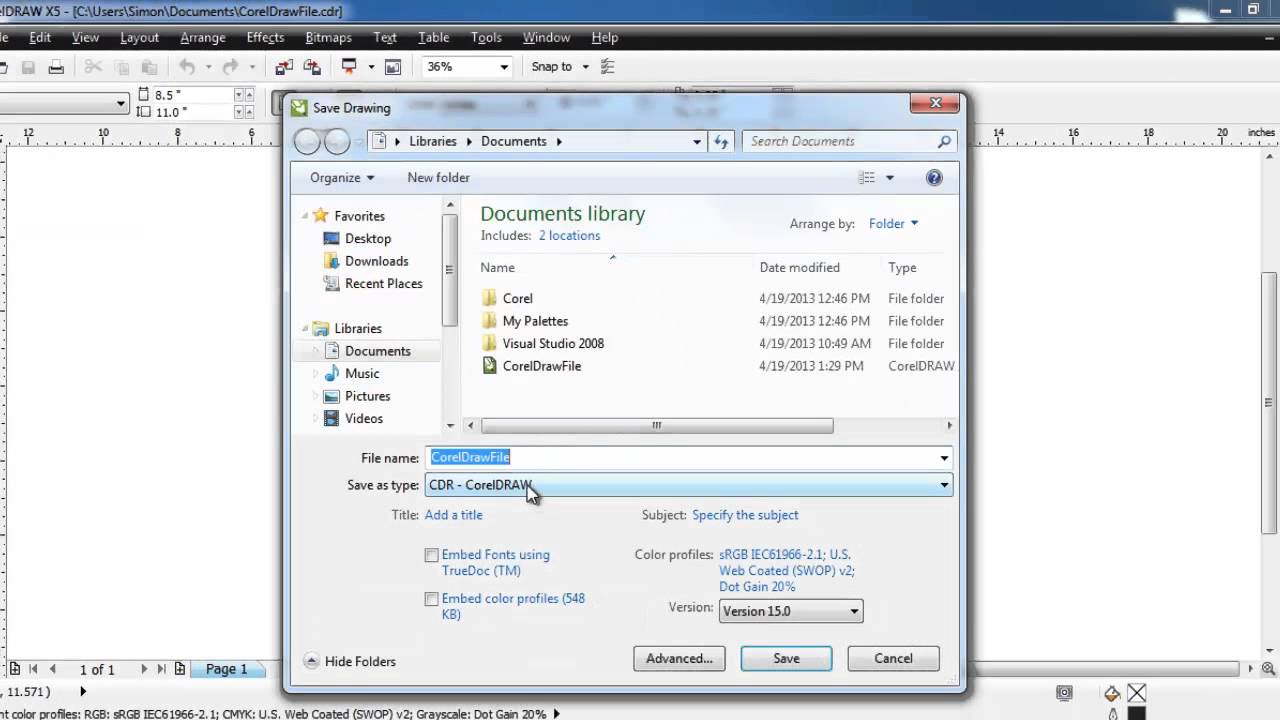
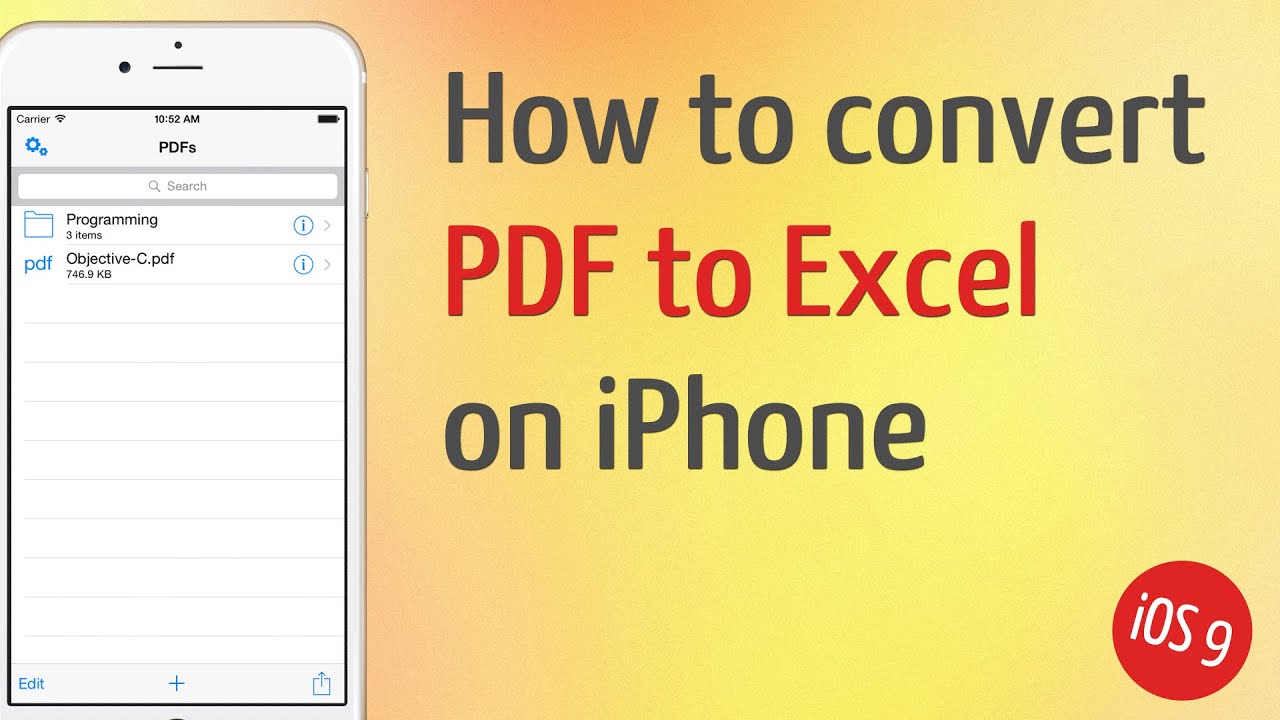




 Get your FREE “Profitable Content” Newsletter…
Get your FREE “Profitable Content” Newsletter…